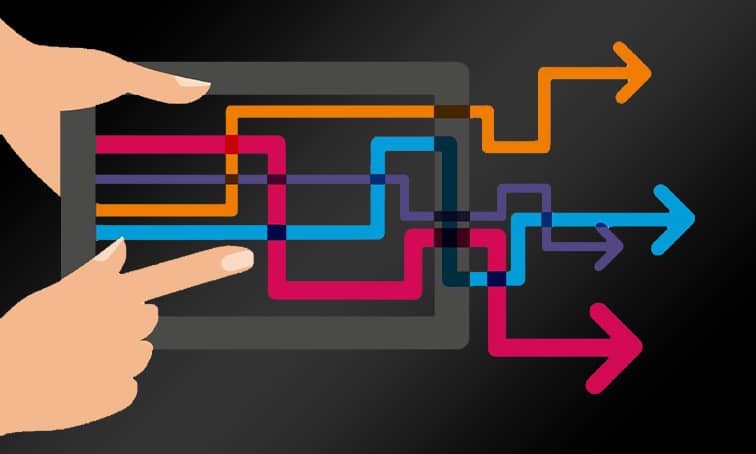Self-employed business owners and property landlords can soon expect a significant change in how they will be required to report their earnings. From April 2024, those with total business/rental earnings above £10,000 will need to file returns in compliance with HMRC’s Making Tax Digital for Income Tax Self Assessment (MTD for ITSA) rules.
Using MTD-compatible software, the business owners will need to share quarterly updates on their earnings and a final annual statement — this is in contrast to current requirements by which they need to file a Self Assessment tax return once a year.
While April 2024 may seem a long way off, there’s a certain amount of prep work to be done so that your business is fully compliant from day one. If the new change applies to your business, here’s a quick guide to getting ready in advance:
Tip #1 — Sign up on the HMRC website
An MTD for the ITSA pilot project has been operational since 2018, so if you are a business owner or landlord with taxable income above £10000, you can sign up at any time.
The pilot project will likely have extra features added during the tax year 2022-23 before it comes into full realisation on April 6 2024.
There are separate HMRC guidelines if an accountant is signing up your business on your behalf versus doing it yourself.
The fundamental details you will need are your business name, email address, National Insurance (NI) number, accounting types (such as standard or cash), accounting period, and the Government Gateway login details you use when filing your Self Assessment tax return.
Tip #2 — Maintain proper digital records
Whenever you sign up for MTD for ITSA, remember that you will need to keep complete digital business records from the start of the accounting period when you sign up and for all accounting periods after that. This includes a complete list of incomes and expenses, including income from self-employment or self-owned property.
Tip #3 — Invest in MTD-compatible software
You will need to share your digital records with HMRC through an online link, so you’ll need to invest in MTD-compatible accounting software.
There are several options to choose from, all with automated features that make income and expense reporting a breeze and allow you to import your bank transactions with a single click for all your financial statements.
This will help you keep all your records handy well in advance of when you need to send them to HMRC. When choosing from different software options, go for a free trial wherever possible to see whether the interface and responsiveness are suitable for you.
If you employ an accountant (such as 3E’S), make sure to consult them too and see whether they are comfortable with the software.
Tip #4 — Share quarterly expense and income updates
After signing up for MTD with ITSA and getting your MTD-compatible software in place, you will need to share summaries of your business transactions every three months. The software will send you automatic updates about the due dates and the format you need to follow.
Timely quarterly updates don’t just keep you in compliance with HMRC but also give you visibility into how much tax you owe at the end of the year and give you enough time to budget for it. You can also choose to share more frequent updates, such as monthly.
Tip #5 — Share the final declaration
This is a statement you will need to submit at the end of the accounting period. This certifies that the information you have shared about your business transactions is complete and accurate and lets you make any adjustments in terms of personal income or tax reliefs you may have received.
Once this is submitted, you will see the amount of tax you owe on your HMRC page or on your accounting software. This process replaces the earlier Self Assessment that business owners had to submit.
However, just like with Self Assessment, you will need to pay your taxes by January 31 in the following tax year.
In addition, remember that you will still need to share a Self Assessment Tax Return for the year before you signed up for MTD for ITSA.
Over to you
The changes that MTD for ITSA brings to the table can be daunting, which is why don’t hesitate to turn to 3E’S Accountants for help. Whatever steps we have mentioned in this article can be taken care of by us. All you need to do is share relevant details and documentation whenever we ask for it.